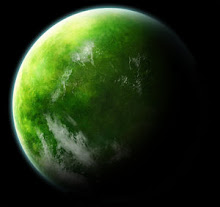About Me
Monday, October 19, 2009
Communication and network
Posted by Lee Chung Yii at 9:36 PM 0 comments
Monday, October 12, 2009
Secondary Storage
Posted by Lee Chung Yii at 10:50 PM 0 comments
Monday, October 5, 2009
Input and output


This is the technology long used by libraries and government agencies to make lengthy documents quickly available electronically. Advances in OCR technology have spurred its increasing use by enterprises.
Older OCR systems match these images against stored bitmaps based on specific fonts. The hit-or-miss results of such pattern-recognition systems helped establish OCR's reputation for inaccuracy.





Although devices for transmitting printed documents electrically have existed, in various forms, since the 19th century (see "History" below), modern fax machines became feasible only in the mid-1970s as the sophistication increased and cost of the three underlying technologies dropped.


Posted by Lee Chung Yii at 10:41 PM 0 comments
Monday, September 28, 2009
System Unit
Interface card (ATA / Bluetooth / EIDE / IDE / Parallel / RISC / SCSI /Serial / USB)
Modem
MPEG Decoder
Network Card
Sound Card
Video Card
Video capture card
Note: Although each of the above devices are available as expansion cards, it is important to realize that they can also be on the motherboard.

The second bottom image on the right is another example of a network card, a PC Card SMC EZ Card 10/100 wireless network card. These types of cards are used in laptop computers that do not have a built-in wireless network.

Just like memory caching, disk caching is used to access commonly accessed data but instead of using high-speed SRAM, a disk cache uses conventional main memory. The most recently accessed data from the disk is stored in a memory buffer. When a program needs to access data from the disk, it first checks the disk cache to see if the data is there.
Most computers today come with L3 cache and/or L2 cache, while older computers included only L1 cache. Disk caching can dramatically improve the performance of applications because accessing a byte of data in RAM can be thousands of times faster than accessing a byte on a hard disk.
 Short for Plug and Play, PnP is an ability of a computer to detect and configure a new piece of hardware automatically, without the requirement of the user to physically configure the hardware device with jumpers or dipswitches. Plug and Play was introduced on IBM compatible computers with the release of Microsoft Windows 95, where Apple Macintosh computers have always supported the ability to automatically detect and install hardware.
Short for Plug and Play, PnP is an ability of a computer to detect and configure a new piece of hardware automatically, without the requirement of the user to physically configure the hardware device with jumpers or dipswitches. Plug and Play was introduced on IBM compatible computers with the release of Microsoft Windows 95, where Apple Macintosh computers have always supported the ability to automatically detect and install hardware.For Plug and Play to operate properly on IBM compatible computers the user must have the following:
BIOS supporting Plug and Play.
Windows 95, 98, 2000 or other operating systems supporting PnP.
Peripheral with PnP support.
Today, all new computers have PnP capabilities.
 Integrated circuit or small wafer of semiconductor material embedded with integrated circuitry. Chips comprise the processing and memory units of the modern digital computer (see microprocessor; RAM). Chip making is extremely precise and is usually done in a “clean room,” since even microscopic contamination could render the chip defective. As transistor components have shrunk, the number per chip has doubled about every 18 months (a phenomenon known as Moore's law), from a few thousand in 1971 (Intel Cord's first chip) to millions by 1989. Nanotechnology is expected to make transistors even smaller and chips correspondingly more powerful in the 21st century.
Integrated circuit or small wafer of semiconductor material embedded with integrated circuitry. Chips comprise the processing and memory units of the modern digital computer (see microprocessor; RAM). Chip making is extremely precise and is usually done in a “clean room,” since even microscopic contamination could render the chip defective. As transistor components have shrunk, the number per chip has doubled about every 18 months (a phenomenon known as Moore's law), from a few thousand in 1971 (Intel Cord's first chip) to millions by 1989. Nanotechnology is expected to make transistors even smaller and chips correspondingly more powerful in the 21st century.Slots
Serial Port
 Serial port on the computer used to connect a serial device to the computer and capable of transmitting one bit at a time. Serial ports are typically identified on IBM compatible computers as COM (communications) ports. For example, a mouse might be connected to COM1 and a modem to COM2. With the introduction of USB, FireWire, and other faster solutions serial ports are rarely used when compared to how often they've been used in the past. To the right is a close up of a serial port on the back of a computer.
Serial port on the computer used to connect a serial device to the computer and capable of transmitting one bit at a time. Serial ports are typically identified on IBM compatible computers as COM (communications) ports. For example, a mouse might be connected to COM1 and a modem to COM2. With the introduction of USB, FireWire, and other faster solutions serial ports are rarely used when compared to how often they've been used in the past. To the right is a close up of a serial port on the back of a computer.Below is a listing of various hardware components that can be purchased and used with your serial port.
Mouse - One of the most commonly used devices for all computers except laptop(if needed).
Modem - It is another commonly used device for serial ports. Used commonly with older computers, however, is also commonly used for its ease of use.
Network - One of the common uses of the serial port, which allowed two computers to connect together. On the same time, it allow large files to be transferred between the two.
Printer - Today, this is not a commonly used device for serial ports. However, was frequently used with older printers and plotters.
Parallel Port
 Parallel Port canreferred to as the Centronics interface or Centronics connector. Just after the company that originally designed it, the port was later pass down by Epson. The parallel port is found on the back of IBM compatible computers and is a 25-pin (type DB-25) computer interface commonly used to connect printers to the computer. It is used to connect to the printer in a way to initialize with the computer.
Parallel Port canreferred to as the Centronics interface or Centronics connector. Just after the company that originally designed it, the port was later pass down by Epson. The parallel port is found on the back of IBM compatible computers and is a 25-pin (type DB-25) computer interface commonly used to connect printers to the computer. It is used to connect to the printer in a way to initialize with the computer. Short for Universal Serial Bus, USB is a standard that was introduced in 1995 by Intel, Compaq, Microsoft and several other computer companies. USB 1.x is an external bus standard that supports data transfer rates of 12 Mbps and is capable of supporting up to 127 peripheral devices. The image to the right is an example of a USB device, the SMC EZ Connect Wireless Bluetooth adapter adds Bluetooth connectivity for your computer.
Short for Universal Serial Bus, USB is a standard that was introduced in 1995 by Intel, Compaq, Microsoft and several other computer companies. USB 1.x is an external bus standard that supports data transfer rates of 12 Mbps and is capable of supporting up to 127 peripheral devices. The image to the right is an example of a USB device, the SMC EZ Connect Wireless Bluetooth adapter adds Bluetooth connectivity for your computer.USB 2.0, also known as "hi-speed USB", was developed by Compaq, Hewlett Packard, Intel, Lucent, Microsoft, NEC and Philips and was introduced in 2001. Hi-speed USB is capable of supporting a transfer rate of up to 480 Mbps and is backwards compatible, meaning it is capable of supporting USB 1.0 and 1.1 devices and cables.
Posted by Lee Chung Yii at 10:15 PM 0 comments
Monday, August 17, 2009
The Internet, The web and Electronic Commerce
Posted by Lee Chung Yii at 10:18 PM 0 comments
Monday, August 3, 2009
Introduction to IT
Is a person who is responsible of creating, managing or maintaining one or more websites. It is also called as web architect, web developer or site author. This person have the skills, knowledge and integrity of customizing the website in a way to help reader's. He or she has the power to control the website in anyway he/she wanted. He is often required to updates information and solve the problem the people user problems in anyway he/she could possible do.
Computer support specialist
Most often user like to browse the internet and at times user people are more often have trouble with some stuff with their computer. And here is where 'Computer support specialist' come to place. Computer support specialist help people like us to use computer. When something goes wrong, they will try to figure it out and how to fix it.
Most often they answer through phones or e-mails. Some helps by face to face. To answer a problem over the phone or by e-mails, Support specialist will take it slowly by using steps by steps to help user overcome his/her situation.
Apart from just fixing people's problem. They also install software, printer and some other computer tools.To be consistent on the job, their daily work is to check computer system everyday to make sure they are good in shape to use.
They are often question by people. Not by the daily activities but the quality of the product. Hence, they always handle with software and hardware.
Technical writer
Every time you buy a electronical equipment like a phone or a DVD player, you receive a guidebook with it. This small book is user friendly and it helps you with various feature of the particular product you purchase.
A technical writer is person who understand technically of the product and explain it in a simple way, so that user with non-technical background can understand. Two very important things about Technical writer are, they must be good in technical knowledge and have a huge english base. When a newcomer comes to work, he/she are to be working under an expert and slowly gain your knowledge through it.
Software Engineer
Software engineer do research, design and develop software system to meet the requirement of the people. Once the job is done, the software engineer will then test and maintain the system.
Software engineer need to have knowledge of a variety of computer programming languages and applications and program this is due to the wide variety of work that they can be involved in.
They sometimes referred to as computer programmers or software developers which depending on the type of their organization. Software engineers can become specialists in either systems or applications.
Network Administrator
A network administrator check computer networks to ensure that they function smoothly and perfectly. A network administrator usually configures and manages an existing network. He or she are responsible to customize the network.
Database Administrator
Assignment, assignment and assignment is what makes us as a student in college and nothing more than just assignment. And of course after doing it, we safe it in a folder specific on what assignment were. Customers, inventory, and projects are found in nearly every college and business as well. Data must be stored, organized, and managed in a good way. But at times, computer too do mistakes and awful if the computer make mistake on the next day when your assignments got to hand out isn't. So this is where Database administrators comes in. They work with database software to find ways to do this.
System analyst
Latest electronical equipment has always caught many of teenagers. Not just you but even me is chasing over the latest and hottest item in the elctronical store. Every month, we spend huge amount of cash on the selected item even we may not know it is worth ot valuable to buy it. Nothing is much stylish than having the latest item on the street when nobody has it, so this is where system analyst come in place
They figure out how to use computers to get things done. They tell businesses and other organizations which computers and software to buy, and they decide how to get those tools to work together. This will help the company gain profit while having the best equiment working.
They start their work by asking the people what they need their computers to do. Slowly by there, they plan a simple computer system which can do the task well. Which means, computers working together with different kind of software and tools are being use.
They find various kind of steps and tool until they find the system which is the fastest, easiest and low in cost.
Programmer
Computer programmer write and test. Programmers also design and test logical structures for solving problems by computer. With the help of other programmer specialist, they figure out which instruction to use to make the computer do a specific task. Computer programmer work individually and their main job is programming. Since computer are so popular in demand in all over the country, therefore, computer programmer are to be able to understand various kind of language. Programmer also update, modify, repair and upgrade program.
Posted by Lee Chung Yii at 10:26 PM 0 comments