Magnetic Ink character Recognition (MICR)

Magnetic Ink Character Recognition (MICR), as defined by the American National Standards Institute (ANSI), is the common machine language specification for the paper-based payment transfer system. It consists of magnetic ink printed characters of a special design which can be recognized by high speed magnetic recognition equipment. This series of readable characters provides the receiving party with information needed for processing the check including: check number, bank routing number, checking account number and in some cases the amount of the check.
MICR characters are printed in the form of either an E-13B or CMC-7 Font. Each font series is made up of a series of numbers and symbols specifically designed for readability on check sorting machines which read at extremely high rates of speed. The symbols provide a beginning and ending point for each group of numbers allowing the machine to quickly determine what each series of number signifies.
Line placement, character placement, skew and quality are several critical components of printing MICR; the line must be precisely positioned in the MICR Clear Band area. To create consistency in the check clearing process it is critical that each character is readable and that the printing methods are reliable.
Optical Character Recognition

This is the technology long used by libraries and government agencies to make lengthy documents quickly available electronically. Advances in OCR technology have spurred its increasing use by enterprises.
Before OCR can be used, the source material must be scanned using an optical scanner (and sometimes a specialized circuit board in the PC) to read in the page as a bitmap (a pattern of dots). Software to recognize the images is also required.
The OCR software then processes these scans to differentiate between images and text and determine what letters are represented in the light and dark areas.
Older OCR systems match these images against stored bitmaps based on specific fonts. The hit-or-miss results of such pattern-recognition systems helped establish OCR's reputation for inaccuracy.
Older OCR systems match these images against stored bitmaps based on specific fonts. The hit-or-miss results of such pattern-recognition systems helped establish OCR's reputation for inaccuracy.
Today's OCR engines add the multiple algorithms of neural network technology to analyze the stroke edge, the line of discontinuity between the text characters, and the background. Allowing for irregularities of printed ink on paper, each algorithm averages the light and dark along the side of a stroke, matches it to known characters and makes a best guess as to which character it is. The OCR software then averages or polls the results from all the algorithms to obtain a single reading.
Optical Mark Recognition

Optical Mark Recognition (also called Optical Mark Reading and OMR) is the process of capturing human-marked data from document forms such as surveys and tests.
In contrast to the dedicated OMR device, desktop OMR software allows a user to create their own forms in a word processor and print them on a laser printer. The OMR software then works with a common desktop image scanner with a document feeder to process the forms once filled out.
Many of today's OMR applications involve people filling in specialized forms. These forms are optimized for computer scanning, with careful registration in the printing, and careful design so that ambiguity is reduced to the minimum possible. Due to its extremely low error rate, low cost and ease-of-use, OMR is a popular method of tallying votes
Dot Matrix Printer

A dot matrix printer or impact matrix printer is a type of computer printer with a print head that runs back and forth, or in an up and down motion, on the page and prints by impact, striking an ink-soaked cloth ribbon against the paper, much like a typewriter. Unlike a typewriter or daisy wheel printer, letters are drawn out of a dot matrix, and thus, varied fonts and arbitrary graphics can be produced. Because the printing involves mechanical pressure, these printers can create carbon copies and carbonless copies.
Each dot is produced by a tiny metal rod, also called a "wire" or "pin", which is driven forward by the power of a tiny electromagnet or solenoid, either directly or through small levers (pawls). Facing the ribbon and the paper is a small guide plate pierced with holes to serve as guides for the pins. The moving portion of the printer is called the print head, and when running the printer as a generic text device generally prints one line of text at a time. Most dot matrix printers have a single vertical line of dot-making equipment on their print heads; others have a few interleaved rows in order to improve dot density.
These machines can be highly durable. When they do wear out, it is generally due to ink invading the guide plate of the print head, causing grit to adhere to it; this grit slowly causes the channels in the guide plate to wear from circles into ovals or slots, providing less and less accurate guidance to the printing wires. Eventually, even with tungsten blocks and titanium pawls, the printing becomes too unclear to read.
Although nearly all inkjet, thermal, and laser printers print closely-spaced dots rather than continuous lines or characters, it is not customary to call them dot matrix printers.
Plotter

A plotter is a vector graphics printing device to print graphical plots, that connects to a computer. There are two types of main plotters. Those are pen plotters and electrostatic plotters.
Pen plotters print by moving a pen across the surface of a piece of paper. This means that plotters are restricted to line art, rather than raster graphics as with other printers. Pen plotters can draw complex line art, including text, but do so very slowly because of the mechanical movement of the pens. Pen Plotters are often incapable of creating a solid region of color; but can hatch an area by drawing a number of close, regular lines.
When computer memory was very expensive, and processor power was very limited, this was often the fastest way to produce color high-resolution vector-based artwork, or very large drawings efficiently.
Photo Printer

A photo printer is a printer (usually an inkjet printer) that is specifically designed to print high quality digital photos on photo paper. These printers usually have a very high number of nozzles and are capable of printing droplets as small as 1 picoliter.
What typically sets photo printers apart from standard inkjet printers is their use of additional cartridges, either speciality photo inks or just variations on the standard color cartridges. In order to produce more vivid and realistic pictures, photo printers use colors like photo cyan, light magenta, yellow, and light black. The increased range of colors produces better results, while the increased use of black or gray colors enhances black and white prints.
Fax

A "fax machine" usually consists of an image scanner, a modem, and a printer.
Although devices for transmitting printed documents electrically have existed, in various forms, since the 19th century (see "History" below), modern fax machines became feasible only in the mid-1970s as the sophistication increased and cost of the three underlying technologies dropped.
Although devices for transmitting printed documents electrically have existed, in various forms, since the 19th century (see "History" below), modern fax machines became feasible only in the mid-1970s as the sophistication increased and cost of the three underlying technologies dropped.
Digital fax machines first became popular in Japan, where they had a clear advantage over competing technologies like the teleprinter, since at the time (before the development of easy-to-use input method editors) it was faster to handwrite kanji than to type the characters. Over time, faxing gradually became affordable, and by the mid-1980s, fax machines were very popular around the world.
Although many businesses still maintain some kind of fax capability, the technology has faced increasing competition from Internet-based systems. In some countries, because electronic signatures on contracts are not recognized by law while faxed contracts with copies of signatures are, fax machines enjoy continuing support in business.
In many corporate environments, standalone fax machines have been replaced by "fax servers" and other computerized systems capable of receiving and storing incoming faxes electronically, and then routing them to users on paper or via an email (which may be secured). Such systems have the advantage of reducing costs by eliminating unnecessary printouts and reducing the number of inbound analog phone lines needed by an office.
Multifunctional Devices

A multifunctional device for use in an endoscopically performed operative procedure of the type where a narrow portal is established through the skin to provide access to an operative site and the multifunctional device is introduced to the operative site through the narrow portal.
The multifunctional device is formed of an absorbent material, preferably expandable, having a substantially rigid dry state prior to introduction to the operative site and a soft, flexible wet state after absorbing fluids. The absorbent material can be formed with a spine therein of either a continuous or a discontinuous, segmented construction, and the spine can be branched and tubular or solid.
The absorbent material can have portions or segments thereof expandable to different sizes to produce rounded protuberances to facilitate manipulation at the operative site and can have predetermined, non-straight configurations in the wet state, the predetermined configurations being controlled by the spine in the absorbent material or the method of forming the absorbent material. The multifunctional device can have a passage therethrough to accommodate laser, electrosurgical, biopsy or culturing instruments.
Internet Telephones

A gateway for an internet telephone system manages calls to and from personal computers and enables the personal computers to use the internet telephone system with an IP address assigned by a DHCP server or a private IP address.
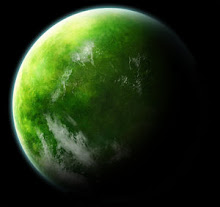
0 comments:
Post a Comment